Some projects were more frustrating than others. I had a difficult time with the Audition project, but I ended up learning a lot. Although, I have to say that my favorite project was the graphic collage using Photoshop. I had always been intimidated by Photoshop and was always afraid to try to learn it myself. The tutorials that were provided help me to learn the basics of Photoshop (even if it was frustrating at times) and enabled me to use a different platform for creativity. I liked the graphic collage because I was able to utilize my newfound knowledge of the program while also putting together something that reflected my personality. I plan to continue using Photoshop in the future, especially in conjunction with Illustrator to create both professional and personal designs.
Although I did have previous experience with Adobe Illustrator in the past, I learned so much more about it and other Adobe programs this semester. In Photoshop I was finally able to learn the basics and gain resources that I had not previously been aware of. I think the tool that will be most helpful is erasing the background from a photograph. I will definitely use this when designing posters for events. In Illustrator I was able to learn about utilizing more than just the pen tool, especially gradients and layers of the same object. I will definitely use Pathfinder more because it is so useful in so many ways. I know that I will be using Illustrator for the rest of my career, using all the tools in it as well because I want to become a graphic designer. In Audition I learned how to make a multi-layer track that could be organized into a cohesive story. In Premier I learned to take footage, music, sound, script and word sequences and put them all together into a fluid story. I love that all the Adobe programs are very similar. Adobe includes layers in every program and I think that is one of the reasons why they are so easy to use and successful. Being able to organize all these things into layers and categories and folders helps the creator to stay organized while making their composition.
I already knew, before taking this class, that I wanted to go into Advertising. More specifically, the creative side of advertising. I have been meaning to learn more about Adobe programs because of this. Com 210 has been a great addition to my education because it has taught me the basics across the Adobe suite programs. I will be able to take what I learned from this class and build on that knowledge so that I may develop it to a professional level some day.
Even though we learned about four very crucial Adobe programs to Advertising, I wish that we could have learned about Adobe Dreamweaver or Adobe InDesign. I know that those are commonly used programs in the advertising world and I wish that I had at least a minimal amount of knowledge of those programs.
A lot of the time when using Adobe Illlustrator I also utilize font or typography websites such as dafont.com or losttype.com. They are great for finding more modern fonts beyond what is offered in the default menus pre-programmed into our computers. I would definitely recommend those sites to students taking this class in the future. Other than that, this was a great class and I learned a lot of useful information from it that I will be able to use throughout my college and professional career.
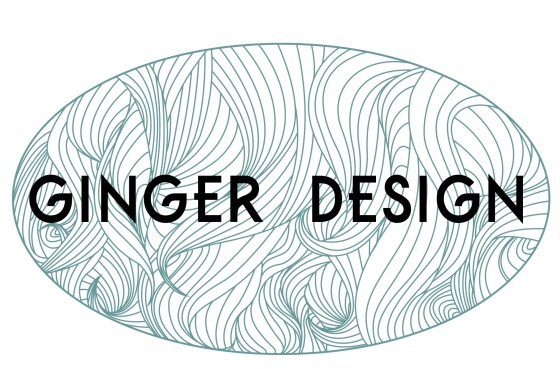
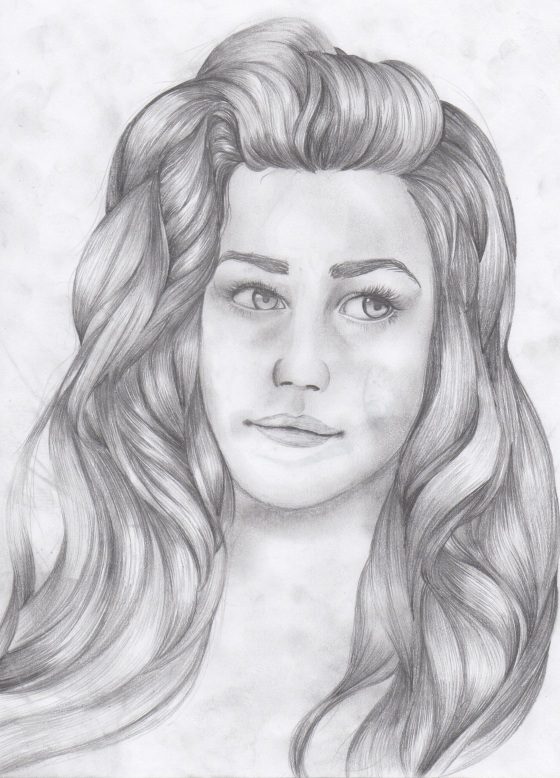 Here is the drawing from my video. It’s not my best seeing as how it’s really hard to draw while holding a camera and filming at the same time.
Here is the drawing from my video. It’s not my best seeing as how it’s really hard to draw while holding a camera and filming at the same time.